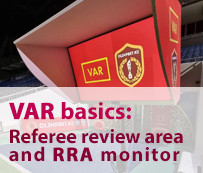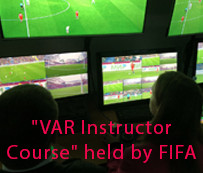Working with video signals implies monitoring the video images. There are many reasons for this: from checking the connection and signal quality to monitoring events in the video.
When dealing with only one signal, everything is quite simple: a video monitor is installed, which displays the input video signal. It is much more complicated when there are 6, 8, 16 or even more video signals. Installation of a dedicated monitor for each signal becomes impractical and requires a lot of space. A device called Multiviewer solves this problem.
Multiviewer for multiple channels
The Multiviewer receives video signals, processes, scales and arranges them and outputs them to one or more video monitors, depending on which Multiviewer is used.
Multiviewer is a must-have for systems with multichannel recording functionality. There are at least 3 types of such systems: recording for NLE servers, video replay servers, and Video Assistant Referee (VAR) systems.
Simple systems often use an external Multiviewer to display input video signals, but all professional systems, including the EVS, GVG and slomo.tv servers, have a built-in Multiviewer subsystem. The slomo.tv servers even have two completely independent Multiviewers: one integrated into the main interface and one running on a separate monitor.
The signals of multichannel recording systems can be divided into two types: live and recorded. The Multiviewer of such systems must process both types of signals.
A standard replay server records live signals, plays back one channel (Program), and allows an operator to work with one recorded channel for search and markup of clips (Preview). Thus, a standard replay Multiviewer displays all live signals, Program and Preview.
Multiviewer requirements for VAR systems are different. The referee's workplace must allow simultaneous viewing and searching of 2-4 channels. In this case, in addition to the usual Multiviewer with at least all live signals, it is appropriate and useful to display all recorded signals in the search mode during the review of a game moment. This allows the referee to instantly select the desired cameras for viewing. In VAR systems, the referee’s monitor is also a Multiviewer with 2-4 or more video windows, both in Live and Recorded mode when reviewing the moment.
Flexible layout of the video signals is also a must-have feature of the Multiviewer. For example, large Program and Preview windows and scaled-down video windows for the input signals.
Since modern servers with multichannel recording functionality allow connecting a large number of cameras, the Multiviewer must be able to process a corresponding number of live and recorded signals. A hardware-based Multiviewer limits the number of simultaneously displayed video windows, while in a software-based Multiviewer it depends only on the level/quality of the software and the performance of the server.
Camera presets
At the events with multiple focus points, such as track and field events, the operator works with a different set of cameras at different points in time. If 4 cameras are used for the high jump and 6 cameras are used for the hurdles, the operator does not need to see all channels when preparing a replay of the high jump. It distracts and slows him down.
A professional Multiviewer system should be able to flexibly create and configure views of different camera sets, camera layouts and video window sizes, while allowing the operator to instantly switch them, preferably using the Replay/VAR control panel. In the described scenario the operator sees on the Multiviewer only PGM, Preview and 4 live/recorded channels from the high-jump sector, but has the ability to quickly switch to the 6 cameras of hurdling. The number of Multiviewer presets should cover all tasks.
Main requirements for a Multiviewer
To summarize, a good Multiviewer works with a large number of live and recorded channels, available simultaneously. The system should be able to create flexible display and layout camera presets as well as quick switching between them. A separate HDMI, DP or SDI output for the Multiviewer is mandatory for servers with a built-in Multiviewer.
Multiviewer in slomo.tv systems
Simultaneous search on all channels is slomo.tv's unique feature. It simplifies and speeds up work with, for example, 15 channels of the VAR system or eSports. The Multiviewer subsystem of the slomo.tv servers has the ability to simultaneously display all live channels, all recorded channels in search mode, PGM and Preview. Thus, a 15 channel system outputs a Multiviewer with 32 video windows.
In slomo.tv VAR solutions, a monitor with touch screen function is installed at the referee's workplace, which displays the referee Multiviewer. This allows it to be used for channel selection and search without operator's assistance.
Also, the specialized Multiskin function allows switching between interfaces and presets. The operator can quickly select the needed operation mode.