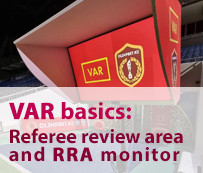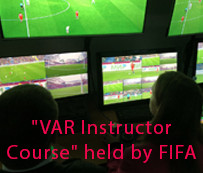In TV production, replay servers are often located in the broadcast control room to manage multiple incoming channels and create summaries for multiple independent outputs. As a result, there is a need for simultaneous independent editing of clips and playback.
Standard workflow
Replay operators, who are responsible for markup and summaries during broadcast, typically interact with replay servers in two main output modes: PGM + PVW and Multi-PGM, which are the standard configurations on many platforms such as EVS.
PGM (Program) is an output that represents the main, broadcast-ready video signal that viewers will ultimately see. PVW (Preview) is an output that represents a preview of the video signal that is used to pre-screen or review content before it is actually broadcast or recorded.
PGM + PVW mode allows you to markup and output content, and is a common combination for TV production in general for one output channel. In Multi-PGM mode, you can use the outputs for two different playlists at the same time, for example, for two different output screens with different sports summaries. However, this mode makes it difficult to markup and work with clips, as more channels would have to be loaded for editing.
Our solution
SLOMO.TV replay servers already support both modes, albeit with some limitations for the second playlist in the Multi-PGM mode. However, we are constantly improving our platform and developing new solutions to enhance the quality of our systems.
Now we are introducing a much requested upgraded Multi-PGM option that has been in high demand from our users recently.
We are combining the two output modes, offering the unique ability of using PGM + PVW as well as a separate PGM playlist on one replay server. The solution ensures that all standard features of the SLOMO.TV replay server, such as search on all channels, remain available.
We are developing software that will allow users to create two fully functional PGM outputs and the ability to work with playlists, transitions, editing and markup functions simultaneously on the server interface. Even when the server is playing the PGMs, the operator can continue to work on the clips and summaries. This option empowers replay operators to independently play and manage two playlists and a preview.
External control panel
To implement the Multi-PGM option we use an external control panel with a programmable graphic push button keypad for ease of operation. The keyboard will have Play, Stop and other control buttons that will allow the replay operator to manage the PGM playlists and perform markup on new clips.
The keypad is a modular control system that allows multiple Individual Feeder Sources (iFS) to be connected and controlled simultaneously from a single remote control. With the Multi-PGM option, the iFS are the two PGM outputs.
The control panel is connected via USB or Ethernet if the SLOMO.TV VAR.IO device is used.
The control panel will be configured in the following way (please refer to the photo):
- The main controls on the left column
- Home
- Go back one level
- Scroll Right
- Scroll Left
- Two 3x4 blocks for each PGM output separately
- 2x2 Preview
- Play and Stop
- Switch between clips (without switching playback)
- Clip Playback
- Clip Loop
- Effects
- Switch to Playlist Selection Mode
- Column in blue between the two 3×4 blocks - programmable to display time left, clip duration, clip number, etc.
The keyboard can be customized to suit specific needs of the production crew. It provides a convenient and intuitive control interface, making it easier and quicker to navigate through playlist management without the need for drop-down menus or blindly pressing buttons without a graphical interface.
It is worth noting that the keyboard's ease of use allows control of the playlists to be delegated to anyone in the broadcast control room, including editors and assistants - this flexibility improves collaboration and helps to create a more organized workflow.
It's even possible to have extra control panels if necessary. For example, if an assistant and editor need to perform tasks with the playlists, two additional external keyboards can be added for independent control.
The new Multi-PGM option not only meets the need for a familiar, convenient mode for replay operators, but also offers additional benefits. This solution gives broadcasters greater flexibility and comfortable control over production, all in one system.