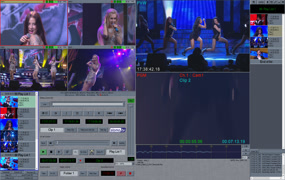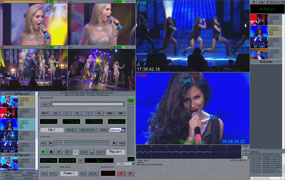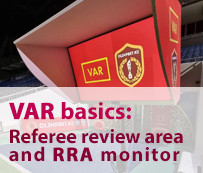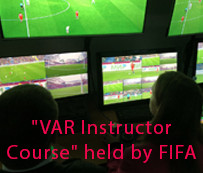The importance of the replay server’s control interface cannot be underestimated, as it is the interface that at the end determines the system performance (the number of replays that the operator can produce in a limited time).
The main features of the "right" interface are simplicity and speed of work, as well as the intuitiveness of operations. Slomo.tv originally designed the interface of its replay systems based on these principles. The server interface allows the operator to show up to 6 replays within a broadcast or an in-game pause, usually determined by the dynamics of the event or regulations. For example, in volleyball these are the pauses between serves, in hockey - between the referee's whistles. The college-grade and semi-professional systems do not offer such performance and allow showing 1-2 video clips at best.
In addition to instant replays, it is the operator's task to create playlists from aired or separately marked and created clips. In the vast majority of cases, during breaks between parts of the competition (halves, periods, etc.) and at the end of the broadcast, the operator is expected to create and play the Highlights/Summary. The replay servers by many other manufacturers usually require involvement of a separate dedicated operator in creating the Highlights/Summary playlists.
Thanks to the automatic creation of clips and playlists in Instant Replay mode and the ability to quickly add them to the Highlights/Summary playlist by pressing a button, the performance of slomo.tv replay operators is significantly higher than with any other system on the market. The slomo.tv operator can show high-quality instant replays and create Summary simultaneously.
Playlist 98 – An alternative playlist
The broadcast directors often ask the replay operators to create separate playlists, dedicated to specific moments, such as dangerous actions in football, or to a favorite player. On systems with a standard architecture, this is usually done by an additional operator.
Slomo.tv has added the possibility for its users to work with 2 playlists in parallel, without constantly switching between them and other additional actions. Thanks to the high performance of the servers and the automatic creation of clips from the aired replays, one operator can comfortably create not only the Highlights/Summary playlist, but also an additional alternative playlist.
The alternate playlist is numbered 98 and can be accessed by the hotkey combination. When creating an alternate playlist, add the ALT modifier key to the standard commands used to create clips or to commands for adding already created clips/autoplaylists to a playlist. This interface feature significantly increases the operator's productivity and expands his/her capabilities.
For comparison, to place an aired clip into a dedicated playlist on a standard replay system, you need to find it, mark it (set Mark In/Out), save it, load an alternative playlist, add the clip to it, and then load the main playlist again, where, for example, the Summary is formed.
The slomo.tv systems solve this task with the automatic clip/playlist creation function and a simple ALT+ADD key combination. This makes the slomo.tv replay interface the fastest in the world. A large scope of work in airing instant replays, creating Summary and an alternative playlist is done by a single operator, whereas on other systems two or three people are required.
Playlist 99 – Playback of the playlist on Preview output
Due to the architecture and well-designed interface of slomo.tv servers, only one SDI output is used for almost all types of work. In some cases, the server can be configured to use a dedicated SDI output for Preview.
The functionality of such a configured replay server allows the user to play a playlist on the Preview output in addition to playing clips and playlists on the main output (PGM). Playlist number 99 is used for this purpose.The playback on the Preview output provides the ability to start/stop and switch between clips. Loop playback is also available. The workflow of the replay operator is as usual, with the only exception that the Preview is monitored using a video window in the main interface or in the Multiviewer.
An example could be the output of a quickly created playlist during an event to the screens in the studio or to a video wall. The ability to play an additional video stream makes slomo.tv servers even more attractive for compact and small studios, as it allows saving on additional equipment.
In this configuration even the smallest Arrow-III server can simultaneously record 6 video channels, playback one playlist with FX between clips on the Preview output (the clips attributes can be assigned individually), and work in the Instant Replay mode performing simultaneous search of all channels and playback of the clips or playlists on the PGM output.
Playlist 99 can contain both clips created from the current recording and imported clips, which is convenient for playing intros, splash screens and other video content.