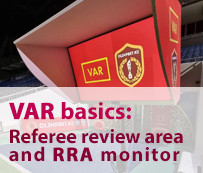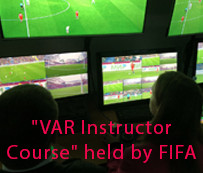In contrast to competitors who needed additional hardware for multiviewer, slomo.tv from the very beginning (2005), had a built-in multiviewer in the GUI main interface of our servers. And this was enough when working with 4 SD inputs. Subsequent work with HD signals and increased number of input channels revealed the need to create a separate multiviewer.
Since 2009, all our servers have a built-in multiviewer which can be displayed on a separate monitor via a graphics interface (HDMI™ / DVI / DP) or via SDI, if there is a free video port. In case of a limited workplace space or if there are no free ports, the main GUI monitor can be used in MultiSkin mode.
The MultiSkin function allows switching between various interfaces – the main GUI, Multiviewer and Game Analyzer. It gives a number of advantages:
- No additional monitor is required, which saves space.
- The operator can quickly select the type of interface required at the present moment.
Until now the multiviewer had 3 layout options:
- PRG, PVW and Live windows are of the same size. (At 6 inputs that is ⅓ of the screen linear size);
- On top are windows PRG and PVW (½ of the screen linear size), and below are the Live windows with size, depending on the number of channels;
- Only Live windows of the same size.
In addition to PRG, PVW and Live windows, the multiviewer, in the event of free space, displayed a window including: time-code, recording status, remaining time on DMR™ disks, etc.
These display options were standard for the industry, but did not allow the operator to use the unique ability of slomo.tv replay servers – the simultaneous search on all recorded channels.
That's why we made another multiviewer version – large PRG and PVW windows on top (½ of the screen linear size), and two areas of ½ screen size for displaying the Live and Search windows.
This allows operators working in multiviewer mode to use all the advantages of searching across all channels. At the same time the operator is able to monitor all incoming channels in Live windows.
For 3 or 4 channels systems, the size of the Live and Search video windows is ¼ of the screen's linear size; for 6 and 8 channels it is ⅙.
For special cases of this type of display, there is a sub-mode with additional TV company identification window.
Another innovation is the ability to quickly select the type of multiviewer display. Using Control Z console keys or the GUI the operator directly selects currently needed type of the multiviewer.